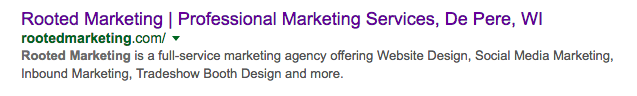Today’s buyer is looking for solutions online. They want to visit and spend time on websites that educate, and help them to make better purchasing decisions. And—they typically begin this process before engaging your sales force. So how do you ensure that buyers find your business during this process?
A recent study by Google and Millward Brown Digital revealed that when making a purchasing decision, 89% of B2B researchers use the internet during the research process.
As a result, traditional websites that function solely as an online brochure are being replaced by Inbound-focused sites that are built around the goal of generating leads.
This demand has bolstered a generation of websites that focus on serving up content that meets your prospects where they are in the buyers journey.
But having great content alone isn’t enough—if people can’t find your website, it doesn’t matter how good your content is.
So what does it take to get found online? Here are three steps you can take to get started.
1. Optimize On-Page SEO
SEO (Search Engine Optimization) is the process of optimizing your site so that it can be easily found on search engines such as Google, Bing and Yahoo. If you want your prospects to find your company and the solutions you offer during their research process, appearing in the search results for the terms related to their inquiry is key.
To ensure you’re making the most of your on-page SEO…
- DO pick a primary keyword for each page, and make sure that particular keyword is strategically placed throughout the page
- DO find ways to naturally inject page keywords into headlines and sub-headlines
- DO use the ALT tag to pair keywords with page images
- Do NOT forget to include the keyword in the page URL
- Do NOT write your page for Google’s crawlers—prepare your content with your audience’s needs in mind first, then optimize it for search
- Do NOT engaging in keyword stuffing—this can give the search engines an unclear idea of what the page is about, which will reduce your page’s authority
2. Add Meta Tags
A meta tag is a lot like a timing belt—it’s not a very exciting part of the engine, but without it the car doesn’t run.
Your SEO efforts cannot succeed without an intelligently developed meta tag.
And what IS a meta tag?—it’s a key piece of code hidden in the pages of your website that helps search engines better understand what your webpage is about.
Two meta tags that you will want to pay close attention to are a Title tag and a Description Tag. These tags are displayed in search results.
Here is an example of what these meta tags look like in an HTML document:
Title: The title of the page seen at the top of a web browser, also the main headline displayed in search engine results.
<title>Rooted Marketing | Professional Marketing Services, De Pere, WI</title>
Description: A concise description of the page.
<meta name=”Description” content=”Rooted Marketing is a full-service marketing agency offering Website Design, Social Media Marketing, Inbound Marketing, Tradeshow Booth Design and more.”>
Here is how these tags are displayed in search engine results:
3. Upload a XML Sitemap
XML sitemaps are simply .xml files that list the pages of your website, and identifies when they were last updated. The purpose of a sitemap?—to help Google’s crawlers navigate your website’s various pages with greater ease.
Will an XML Sitemap be the “make or break” factor of your website?—no, but it can absolutely help your ranking.
Besides, creating a sitemap is SO easy.
- Find a sitemap generators online to create the .xml file
- Take the .xml file and upload it to the root directory of your website (e.g. www. website.com/sitemap.xml)
That’s it—you’re done! Just make sure to update the sitemap each month to provide search engines with the freshest data.